1.1 什么是状态管理?
- 在开发中,我们会的应用程序需要处理各种各样的数据,这些 数据需要保存在我们应用程序中的某一个位置,对于这些数据 的管理我们就称之为是 状态管理。
- 在前面我们是如何管理自己的状态呢?
- 在 Vue 开发中,我们使用组件化的开发方式;
- 而在组件中我们定义
data或者在setup中返回使用的数据, 这些数据我们称之为state; - 在模块 template 中我们可以使用这些数据,模块最终会被 渲染成 DOM,我们称之为
View; - 在模块中我们会产生一些行为事件,处理这些行为事件时, 有可能会
修改state,这些行为事件我们称之为actions;
const Counter = {
// 状态
data() {
return {
count: 0
}
},
// 视图
template: `
<div>{{ count }}</div>
`,
// 操作
methods: {
increment() {
this.count++
}
}
}
createApp(Counter).mount('#app')这个状态自管理应用包含以下几个部分:
- 状态,驱动应用的数据源;
- 视图,以声明方式将状态映射到视图;
- 操作,响应在视图上的用户输入导致的状态变化。
以下是一个表示“单向数据流”理念的简单示意:
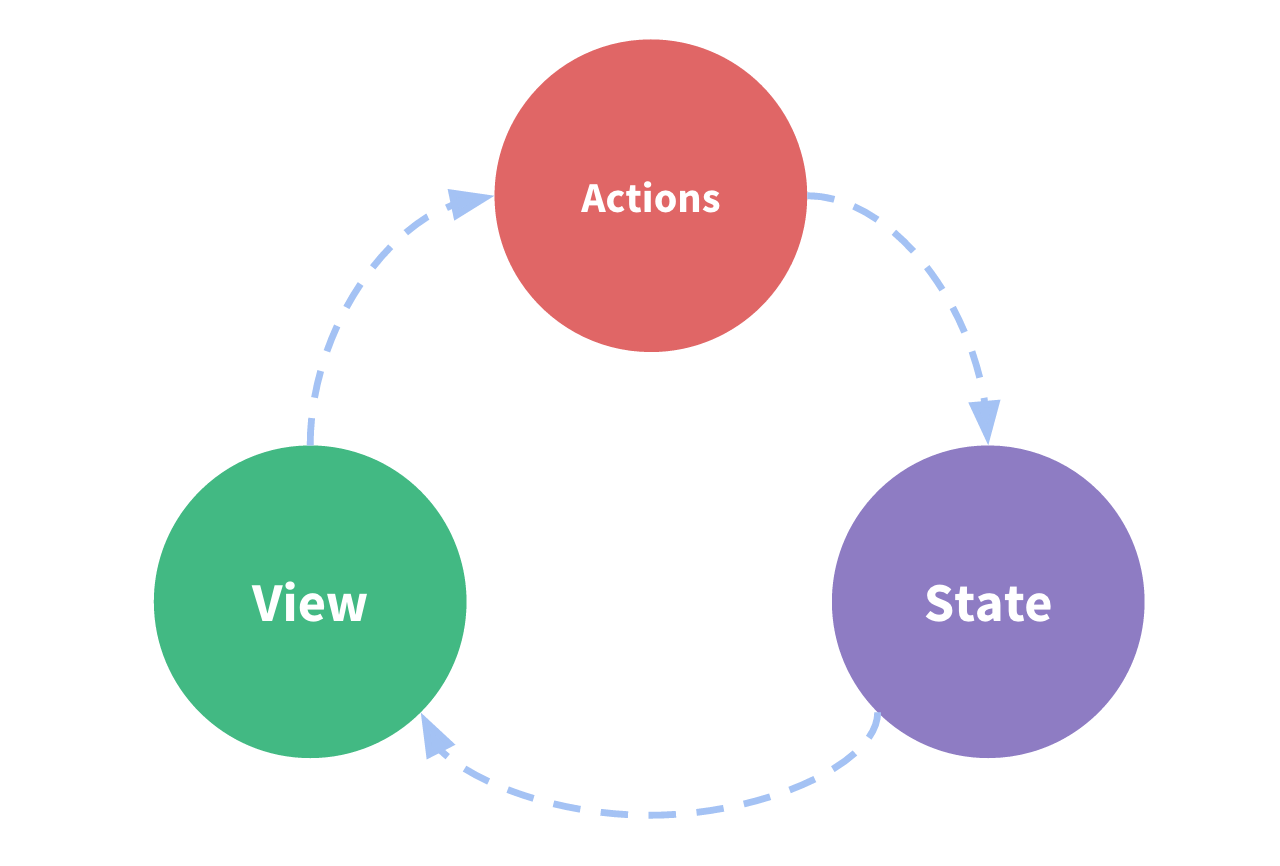
但是,当我们的应用遇到多个组件共享状态时,单向数据流的简洁性很容易被破坏:
- 多个视图依赖于同一状态。
- 来自不同视图的行为需要变更同一状态。
1.2 Vuex 的状态管理
管理不断变化的 state 本身是非常困难的:
状态之间相互会存在依赖,一个状态的变化会引起另一个状态的变化,View 页面也有可能会引起状态的变化
当应用程序复杂时,state 在什么时候,因为什么原因而发生了变化,发生了怎么样的变化,会变得非常难以控 制和追踪;
因此,我们是否可以考虑将组件的内部状态抽离出来,以一个全局单例的方式来管理呢?
在这种模式下,我们的组件树构成了一个巨大的 “试图 View”;
不管在树的哪个位置,任何组件都能获取状态或者触发行为;
通过定义和隔离状态管理中的各个概念,并通过强制性的规则来维护视图和状态间的独立性,我们的代码边会 变得更加结构化和易于维护、跟踪;
这就是 Vuex 背后的基本思想,它借鉴了 Flux、Redux、Elm(纯函数语言,redux 有借鉴它的思想):
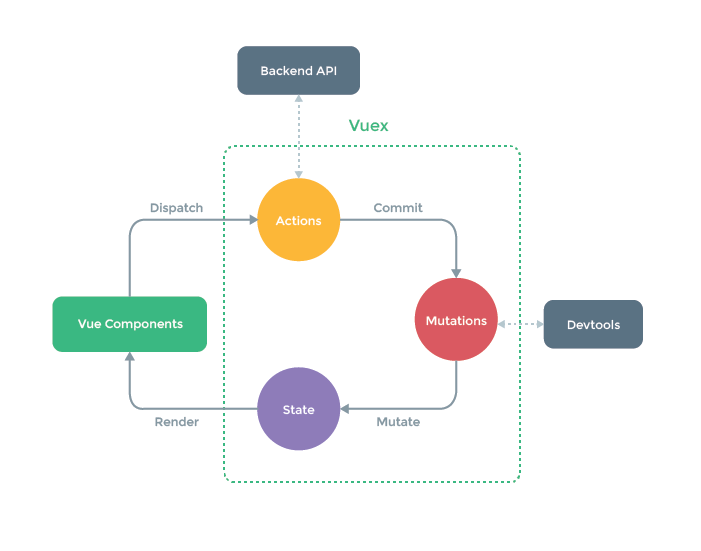
1.3 安装
下载 / CDN 引用
Unpkg.com 提供了基于 npm 的 CDN 链接。以上的链接会一直指向 npm 上发布的最新版本。您也可以通过 https://unpkg.com/vuex@4.0.0/dist/vuex.global.js 这样的方式指定特定的版本。
在 Vue 之后引入 vuex 会进行自动安装:
<script src="/path/to/vue.js"></script>
<script src="/path/to/vuex.js"></script>npm
npm install vuex@next --saveYarn
yarn add vuex@next --save自己构建
如果需要使用 dev 分支下的最新版本,您可以直接从 GitHub 上克隆代码并自己构建。
git clone https://github.com/vuejs/vuex.git node_modules/vuex
cd node_modules/vuex
yarn
yarn build1.4 创建 Store
- 每一个 Vuex 应用的核心就是 store(仓库):
- store 本质上是一个容器,它包含着你的应用中大部分的状态(state);
- Vuex 和单纯的全局对象有什么区别呢?
- 第一:Vuex 的状态存储是响应式的
- 当 Vue 组件从 store 中读取状态的时候,若 store 中的状态发生变化,那么相应的组件也会被更新;
- 第二:你不能直接改变 store 中的状态
- 改变 store 中的状态的唯一途径就显示提交 (commit) mutation;
- 这样使得我们可以方便的跟踪每一个状态的变化,从而让我们能够通过一些工具帮助我们更好的管理应用的状态;
- 使用步骤: p 创建 Store 对象; p 在 app 中通过插件安装;
import { createApp } from 'vue'
import { createStore } from 'vuex'
// 创建一个新的 store 实例
const store = createStore({
state() {
return {
count: 0
}
},
mutations: {
increment(state) {
state.count++
}
}
})
const app = createApp({
/* 根组件 */
})
// 将 store 实例作为插件安装
app.use(store)通过 store.state 来获取状态对象,并通过 store.commit 方法触发状态变更:
store.commit('increment')
console.log(store.state.count) // -> 1在 Vue 组件中, 可以通过 this.$store 访问 store 实例。现在我们可以从组件的方法提交一个变更:
methods: {
increment() {
this.$store.commit('increment')
console.log(this.$store.state.count)
}
}2.0 State
2.1 单一状态树
- Vuex 使用单一状态树:
- 用一个对象就包含了全部的应用层级的状态;
- 采用的是 SSOT,Single Source of Truth,也可以翻译成单一数据源;
- 这也意味着,每个应用将仅仅包含一个 store 实例;
- 单状态树和模块化并不冲突;
- 单一状态树的优势:
- 如果你的状态信息是保存到多个 Store 对象中的,那么之后的管理和维护等等都会变得特别困难;
- 所以 Vuex 也使用了单一状态树来管理应用层级的全部状态;
- 单一状态树能够让我们最直接的方式找到某个状态的片段,而且在之后的维护和调试过程中,也可以非常方便 的管理和维护;
2.2 在 Vue 组件中获得 Vuex 状态
由于 Vuex 的状态存储是响应式的,从 store 实例中读取状态最简单的方法就是在计算属性中返回某个状态:
// 创建一个 Counter 组件
const Counter = {
template: `<div>{{ count }}</div>`,
computed: {
count() {
return store.state.count
}
}
}每当 store.state.count 变化的时候, 都会重新求取计算属性,并且触发更新相关联的 DOM。
然而,这种模式导致组件依赖全局状态单例。在模块化的构建系统中,在每个需要使用 state 的组件中需要频繁地导入,并且在测试组件时需要模拟状态。
Vuex 通过 Vue 的插件系统将 store 实例从根组件中“注入”到所有的子组件里。且子组件能通过 this.$store 访问到。让我们更新下 Counter 的实现:
const Counter = {
template: `<div>{{ count }}</div>`,
computed: {
count() {
return this.$store.state.count
}
}
}2.3 mapState 辅助函数
当一个组件需要获取多个状态的时候,将这些状态都声明为计算属性会有些重复和冗余。为了解决这个问题,我们可以使用
mapStatemapState的方式一:对象类型;js// 在单独构建的版本中辅助函数为 Vuex.mapState import { mapState } from 'vuex' export default { // ... computed: mapState({ // 箭头函数可使代码更简练 count: state => state.count, // 传字符串参数 'count' 等同于 `state => state.count` countAlias: 'count', // 为了能够使用 `this` 获取局部状态,必须使用常规函数 countPlusLocalState(state) { return state.count + this.localCount } }) }mapState的方式二:数组类型;jsimport { mapState } from 'vuex' export default { computed: { fullName() { return 'Kobe Bryant' }, // 其他的计算属性, 从state获取 ...mapState(['counter', 'name', 'age', 'height']) } }也可以使用展开运算符和来原有的 computed 混合在一起;
jsimport { mapState } from 'vuex' export default { computed: { fullName() { return 'Kobe Bryant' }, // 其他的计算属性, 从state获取 ...mapState({ sCounter: state => state.counter, sName: state => state.name }) } }
2.4 setup 中使用 mapState 函数
setup() {
const store = useStore()
const sCounter = computed(() => store.state.counter)
// const sName = computed(() => store.state.name)
// const sAge = computed(() => store.state.age)
const storeStateFns = mapState(["counter", "name", "age", "height"])
// {name: function, age: function, height: function}
// {name: ref, age: ref, height: ref}
const storeState = {}
Object.keys(storeStateFns).forEach(fnKey => {
const fn = storeStateFns[fnKey].bind({$store: store})
storeState[fnKey] = computed(fn)
})
return {
sCounter,
...storeState
}
}封装useState函数
import { computed } from 'vue'
import { mapState, useStore } from 'vuex'
export function useState(mapper) {
// 拿到store独享
const store = useStore()
// 获取到对应的对象的functions: {name: function, age: function}
const storeStateFns = mapState(mapper)
// 对数据进行转换
const storeState = {}
Object.keys(storeStateFns).forEach(fnKey => {
const fn = storeStateFns[fnKey].bind({ $store: store })
storeState[fnKey] = computed(fn)
})
return storeState
}使用
<template>
<div>
<h2>Home:{{ $store.state.counter }}</h2>
<hr />
<h2>{{ counter }}</h2>
<h2>{{ name }}</h2>
<h2>{{ age }}</h2>
<h2>{{ height }}</h2>
<h2>{{ sCounter }}</h2>
<h2>{{ sName }}</h2>
<hr />
</div>
</template>
<script>
import { useState } from '../hooks/useState'
export default {
setup() {
const storeState = useState(['counter', 'name', 'age', 'height'])
const storeState2 = useState({
sCounter: state => state.counter,
sName: state => state.name
})
return {
...storeState,
...storeState2
}
}
}
</script>3.Getter
3.1 getters 的基本使用
某些属性我们可能需要经过变化后来使用,这个时候可以使用 getters:
const store = createStore({
state() {
return {
counter: 100,
name: 'why',
age: 18,
height: 1.88,
books: [
{ name: '深入Vuejs', price: 200, count: 3 },
{ name: '深入Webpack', price: 240, count: 5 },
{ name: '深入React', price: 130, count: 1 },
{ name: '深入Node', price: 220, count: 2 }
]
}
},
getters: {
totalPrice(state, getters) {
let totalPrice = 0
for (const book of state.books) {
totalPrice += book.count * book.price
}
return totalPrice
}
}
})
export default store<h2>总价值: {{ $store.getters.totalPrice }}</h2>3.2 getters 第二个参数
getters 可以接收第二个参数:
jsgetters: { totalPrice(state, getters) { let totalPrice = 0 for (const book of state.books) { totalPrice += book.count * book.price } return totalPrice * getters.currentDiscount }, currentDiscount(state) { return state.discount * 0.9 }, }
3.3 getters 的返回函数
getters 中的函数本身,可以返回一个函数,那么在使用的地方相当于可以调用这个函数:
jsgetters: { totalPrice(state, getters) { let totalPrice = 0 for (const book of state.books) { totalPrice += book.count * book.price } return totalPrice * getters.currentDiscount }, currentDiscount(state) { return state.discount * 0.9 }, totalPriceCountGreaterN(state, getters) { return function(n) { let totalPrice = 0 for (const book of state.books) { if (book.count > n) { totalPrice += book.count * book.price } } return totalPrice * getters.currentDiscount } } }
3.3 mapGetters 的辅助函数
mapGetters 辅助函数仅仅是将 store 中的 getter 映射到局部计算属性:
import { mapGetters } from 'vuex'
export default {
computed: {
...mapGetters(['nameInfo', 'ageInfo', 'heightInfo'])
}
}如果你想将一个 getter 属性另取一个名字,使用对象形式:
...mapGetters({
sNameInfo: "nameInfo",
sAgeInfo: "ageInfo"
}) useGetters.js
import { computed } from 'vue'
import { mapGetters, useStore } from 'vuex'
export function useGetters(mapper) {
// 拿到store独享
const store = useStore()
// 获取到对应的对象的functions: {name: function, age: function}
const storeStateFns = mapGetters(mapper)
// 对数据进行转换
const storeState = {}
Object.keys(storeStateFns).forEach(fnKey => {
const fn = storeStateFns[fnKey].bind({ $store: store })
storeState[fnKey] = computed(fn)
})
return storeState
}在setup中使用封装hook函数
<template>
<div>
<h2>{{ nameInfo }}</h2>
<h2>{{ ageInfo }}</h2>
<h2>{{ heightInfo }}</h2>
<hr />
</div>
</template>
<script>
import { useGetters } from '../hooks/useGetters'
export default {
setup() {
const storeGetters = useGetters(['nameInfo', 'ageInfo', 'heightInfo'])
return {
...storeGetters
}
}
}
</script>4.Mutation
4.1 Mutation 基本使用
- 更改 Vuex 的 store 中的状态的唯一方法是提交 mutation:
mutations: {
increment(state) {
state.counter++;
},
decrement(state) {
state.counter--;
}
}4.2 Mutation 携带数据
很多时候我们在提交 mutation 的时候,会携带一些数据,这个时候我们可以使用参数:
jsmutations: { increment(state) { state.counter++; }, decrement(state) { state.counter--; }, incrementN(state, payload) { state.counter += payload.n } }payload 为对象类型
对象风格的提交方式
jsexport default { methods: { addTen() { // this.$store.commit('incrementN', 10) // this.$store.commit('incrementN', {n: 10, name: "why", age: 18}) this.$store.commit({ type: incrementN, n: 10, name: 'why', age: 18 }) } } }
4.3 Mutation 常量类型
定义常量:mutation-type.js
jsexport const INCREMENT_N = 'increment_n'定义 mutation
js[INCREMENT_N](state, payload) { console.log(payload); state.counter += payload.n },提交 mutation
jsimport { INCREMENT_N } from '../store/mutation-types' export default { methods: { addTen() { // this.$store.commit('incrementN', 10) // this.$store.commit('incrementN', {n: 10, name: "why", age: 18}) // 另外一种提交风格 this.$store.commit({ type: INCREMENT_N, n: 10, name: 'why', age: 18 }) } } }
4.4 mapMutations 辅助函数
我们也可以借助于辅助函数,帮助我们快速映射到对应的方法中:
jsmethods: { ...mapMutations(["increment", "decrement", INCREMENT_N]), ...mapMutations({ add: "increment" }) } }在 setup 中使用也是一样的:
jssetup() { const storeMutations = mapMutations(["increment", "decrement", INCREMENT_N]) return { ...storeMutations } }
4.5 mutation 重要原则
- 一条重要的原则就是要记住 mutation 必须是同步函数
- 这是因为 devtool 工具会记录 mutation 的日记;
- 每一条 mutation 被记录,devtools 都需要捕捉到前一状态和后一状态的快照;
- 但是在 mutation 中执行异步操作,就无法追踪到数据的变化;
- 所以 Vuex 的重要原则中要求 mutation 必须是同步函数
5.Action
5.1 actions 的基本使用
- Action 类似于 mutation,不同在于:
- Action 提交的是 mutation,而不是直接变更状态;
- Action 可以包含任意异步操作;
actions: {
incrementAction(context) {
setTimeout(() => {
context.commit('increment')
}, 1000);
}
}- 这里有一个非常重要的参数 context:
- context 是一个和 store 实例均有相同方法和属性的 context 对象;
- 所以我们可以从其中获取到 commit 方法来提交一个 mutation,或者通过
context.state和context.getters来 获取 state 和 getters;
// 2.context的其他属性
decrementAction({ commit, dispatch, state, rootState, getters, rootGetters }) {
commit("decrement")
}5.2 actions 的分发操作
action 的分发:
分发使用的是 store 上的 dispatch 函数;
jsincrement() { this.$store.dispatch("incrementAction") }
同样的,它也可以携带我们的参数:
jsincrement() { this.$store.dispatch("incrementAction", {count: 100}) }也可以以对象的形式进行分发:
jsdecrement() { // 3.派发风格(对象类型) this.$store.dispatch({ type: "decrementAction" }) }
5.3 actions 的辅助函数
action 也有对应的辅助函数:
对象类型的写法;
jsmethods: { ...mapActions({ add: "incrementAction", sub: "decrementAction" }) }数组类型的写法;
jsmethods: { ...mapActions(["incrementAction", "decrementAction"]), }
setup 写法
对象类型写法:
jssetup() { const actions2 = mapActions({ add: "incrementAction", sub: "decrementAction" }) return { ...actions2 } }数组类型写法:
jssetup() { const actions = mapActions(["incrementAction", "decrementAction"]) return { ...actions, } }
5.4 actions 的异步操作
Action 通常是异步的,那么如何知道 action 什么时候结束呢?
jsactions: { getHomeMultidata(context) { return new Promise((resolve, reject) => { axios.get("http://123.207.32.32:8000/home/multidata").then(res => { context.commit("addBannerData", res.data.data.banner.list) resolve({name: "coderwhy", age: 18}) }).catch(err => { reject(err) }) }) } }我们可以通过让 action 返回 Promise,在 Promise 的 then 中来处理完成后的操作;
setup() {
const store = useStore()
onMounted(() => {
const promise = store.dispatch("getHomeMultidata")
promise.then(res => {
console.log(res)
}).catch(err => {
console.log(err)
})
})
}6. Module
6.1 module 的基本使用
- 什么是 Module?
- 由于使用单一状态树,应用的所有状态会集中到一个比较大的对象,当应用变得非常复杂时,store 对象就有可 能变得相当臃肿;
- 为了解决以上问题,Vuex 允许我们将 store 分割成模块(module);
- 每个模块拥有自己的 state、mutation、action、getter、甚至是嵌套子模块;
6.2 module 的局部状态
对于模块内部的 mutation 和 getter,接收的第一个参数是模块的局部状态对象:
jsconst moduleA = { state: () => ({ count: 0 }), mutations: { increment(state) { // 这里的 `state` 对象是模块的局部状态 state.count++ } }, getters: { doubleCount(state) { return state.count * 2 } } }
6.3 module 的命名空间
- 默认情况下,模块内部的 action 和 mutation 仍然是注册在全局的命名空间中的:
- 这样使得多个模块能够对同一个 action 或 mutation 作出响应;
- Getter 同样也默认注册在全局命名空间;
- 如果我们希望模块具有更高的封装度和复用性,可以添加 namespaced: true 的方式使其成为带命名空间的模块:
- 当模块被注册后,它的所有 getter、action 及 mutation 都会自动根据模块注册的路径调整命名;
const homeModule = {
namespaced: true,
state() {
return {
homeCounter: 100
}
},
getters: {
doubleHomeCounter(state, getters, rootState, rootGetters) {
return state.homeCounter * 2
},
otherGetter(state) {
return 100
}
},
mutations: {
increment(state) {
state.homeCounter++
}
},
actions: {
incrementAction({
commit,
dispatch,
state,
rootState,
getters,
rootGetters
}) {
commit('increment')
commit('increment', null, { root: true })
// dispatch
// dispatch("incrementAction", null, {root: true})
}
}
}
export default homeModule6.4 module 修改或派发根组件
如果我们希望在 action 中修改 root 中的 state,那么有如下的方式:
jsactions: { incrementAction({commit, dispatch, state, rootState, getters, rootGetters}) { commit("increment") commit("increment", null, {root: true}) // dispatch dispatch("incrementAction", null, {root: true}) } }
6.5 module 的辅助函数
辅助函数有三种使用方法:
方式一:通过完整的模块空间名称来查找;
jsimport { mapState, mapGetters, mapMutations, mapActions } from 'vuex' export default { computed: { // 1.写法一: ...mapState({ homeCounter: state => state.home.homeCounter }), ...mapGetters({ doubleHomeCounter: 'home/doubleHomeCounter' }) }, methods: { //1.写法一: ...mapMutations({ increment: 'home/increment' }), ...mapActions({ incrementAction: 'home/incrementAction' }) } }方式二:第一个参数传入模块空间名称,后面写上要使用的属性;
jsimport { mapState, mapGetters, mapMutations, mapActions } from 'vuex' export default { computed: { // 2.写法二: ...mapState('home', ['homeCounter']), ...mapGetters('home', ['doubleHomeCounter']) }, methods: { // 2.写法二 ...mapMutations('home', ['increment']), ...mapActions('home', ['incrementAction']) } }方式三:通过
createNamespacedHelpers生成一个模块的辅助函数;jsimport { createNamespacedHelpers } from 'vuex' const { mapState, mapGetters, mapMutations, mapActions } = createNamespacedHelpers('home') export default { computed: { // 3.写法三: ...mapState(['homeCounter']), ...mapGetters(['doubleHomeCounter']) }, methods: { // 3.写法三: ...mapMutations(['increment']), ...mapActions(['incrementAction']) } }setup 写法
jssetup() { // {homeCounter: function} const state = mapState(["rootCounter"]) const getters = mapGetters(["doubleHomeCounter"]) const mutations = mapMutations(["increment"]) const actions = mapActions(["incrementAction"]) return { ...state, ...getters, ...mutations, ...actions } }使用 hook 函数 useState,useGetters
useStatejsimport { mapState, createNamespacedHelpers } from 'vuex' import { useMapper } from './useMapper' export function useState(moduleName, mapper) { let mapperFn = mapState if (typeof moduleName === 'string' && moduleName.length > 0) { mapperFn = createNamespacedHelpers(moduleName).mapState } else { mapper = moduleName } return useMapper(mapper, mapperFn) }useGettersjsimport { mapGetters, createNamespacedHelpers } from 'vuex' import { useMapper } from './useMapper' export function useGetters(moduleName, mapper) { let mapperFn = mapGetters if (typeof moduleName === 'string' && moduleName.length > 0) { mapperFn = createNamespacedHelpers(moduleName).mapGetters } else { mapper = moduleName } return useMapper(mapper, mapperFn) }jsimport { useState, useGetters } from '../hooks/index' ... ... setup() { // {homeCounter: function} const state = useState(["rootCounter"]) const rootGetters = useGetters(["doubleRootCounter"]) const getters = useGetters("home", ["doubleHomeCounter"]) const mutations = mapMutations(["increment"]) const actions = mapActions(["incrementAction"]) return { ...state, ...getters, ...rootGetters ...mutations, ...actions } }
